Google Analytics 4 Upgrade: Why The Time Is Now To Make The Switch.
01.08.2022
If you need to get to grips with the new Google Analytics 4 upgrade from Universal Analytics and understand the major changes, then read this post.
If you don’t, then go out and get some sunshine – life is too short.
Enjoy.
What is Google Analytics 4?
Google Analytics 4 (GA4) is the next generation of Google Analytics, replacing Universal Analytics (GA3).
As of July 1, 2023, standard Universal Analytics properties will no longer process data.
How will Google Analytics 4 impact my business?
The time is now to get set up with Google Analytics 4.
As of July 1, 2023, there won’t be a method for importing data from Universal Analytics to GA4.
If you don’t have GA4 set up, you could lose all your data and seriously hinder your ability to measure traffic and engagement across your websites and apps.
Therefore, you need to start collecting data by July 2022 so you’ll have clear YoY data when the switch happens in 2023.
How to check if I’m already using Google Analytics 4
If you created your property before October 14, 2020, you’re likely using a Universal Analytics property.
If you created your property after October 14, 2020, you’re likely using a Google Analytics 4 property already so no need to panic.
However, if you want to be sure, you can check your property ID to see which type of property you have.
To find your property ID:
In the top left corner (next to the Analytics logo), click the down arrow to open the property selector.
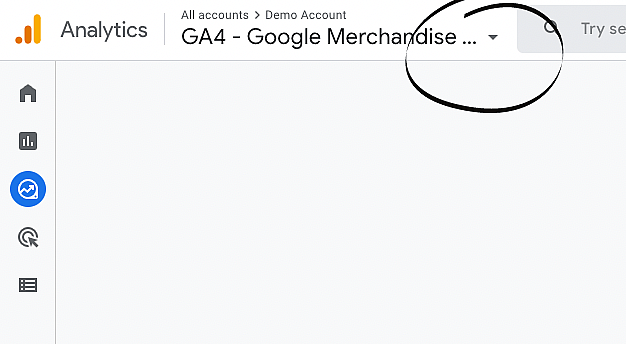
The left-most column lists your accounts, and the next column contains your properties. The property you currently have open is highlighted in grey.

Look at the number below the property name to identify the property type.
Universal Analytics property IDs start with UA and end with a number (UA-XXXXXXXXX-1).
Google Analytics 4 property IDs have only numbers (XXXXXXXXX).
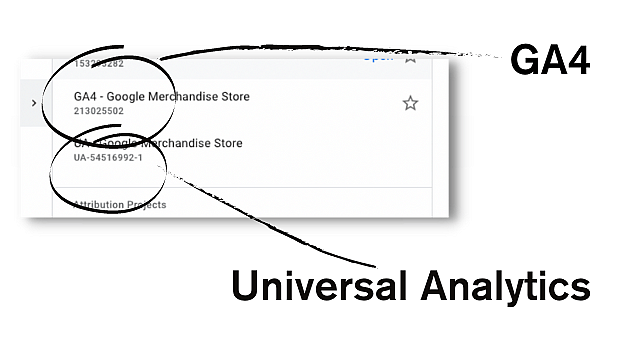
Google Analytics 4 vs Universal Analytics
There are a number of changes and improvements when comparing Google Analytics 4 vs Universal Analytics.
You can dive into them in more detail in the Analytics Help Centre.
However, we’ve summarised the main points of the Google Analytics 4 upgrade below so you can understand the key differences in five minutes.
- Different interface
- Events
- Engagement metrics
- BigQuery
- Exploration reports unlocked
- Ability to create conversions that satisfy multiple conditions
1. Different interface
Dive straight into GA4 and you’ll see a very different interface compared to UA.
You’ll notice that many reports you previously had are not there.
This is because of the biggest change in Google Analytics…
…it now uses a measurement model based on Events and Parameters, rather than Sessions and Page Views.
Many of the reports you previously had are now only generated when you set up Events tracking.
Let’s explore the Events measurement model further.
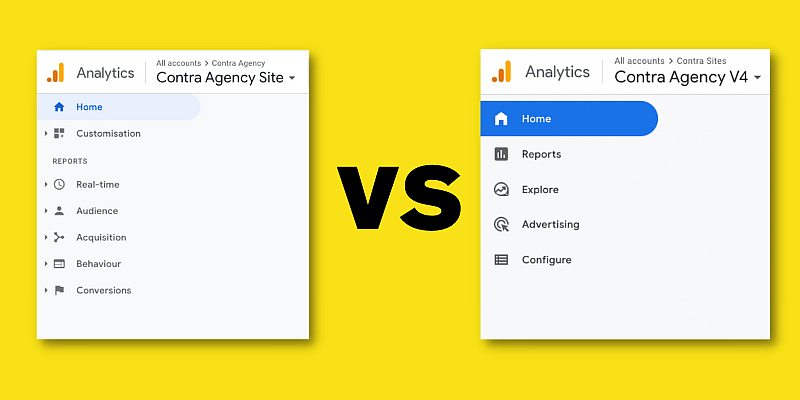
2. Events
GA4 uses a measurement model based on Events and Parameters.
Contrast this with UA tracking, which uses a measurement model based on Sessions and PageViews.
A Session is a group of user interactions (hits) that take place over a given time frame.
A Session will comprise of various hit types. For example, Page Views, Events, Ecommerce Transactions, or Social Interactions.
GA4 has done away with this and every tracked activity taken by a user is now considered an event.
Yup, GA4 can log many events automatically without needing code or additional tags.
Nice, right?
So how does this impact you, exactly?
There are three ways this will affect GA4 functionality compared to UA:
1. Event tracking set up
In UA, all event tracking has a category, action, and label.
This is not the case in GA4. You don’t have to supply a category, action, or label. Instead, it captures the four categories of events:
These are:
- Automatically Collected Events – As the name suggests, they’re automatically collected when you install the GA4 base code.
- Enhanced Measurement Events – Still automatically collected after installing the base code, but with the option of enabling or disabling them. These events include scrolls, outbound clicks, site search and video engagement.
- Recommended Events – these are events that Google recommends you set up. They’re split into industry types.
- Custom Events – These are events you can create yourself depending on your website requirements. Currently, you’re limited to 500 events. You can also set up to 25 custom parameters per event.
2. Event tracking automation
As previously mentioned, GA4 includes Enhanced Measurement Events.
These allow you to automatically track various events without additional code or tagging.
Some of these events include:
- Scroll tracking – great for marketers who want to see how far down a page users are scrolling so you can identify various drop-off points.
- Site search tracking – useful for discovering what search queries your website users are using so you can optimise your site accordingly
- Outbound clicks (exit tracking) – Where people are exiting your website. This suggests the page needs optimising with better content and more internal links.
- Video engagement – See how long users are engaging with your videos and where they’re dropping off.
- Tracking file downloads – Good for monitoring which pieces of content people are downloading. As a marketer, you may have content you don’t want to gate with a form (Case studies, for example). You’ll be able to still see how many people have downloaded the content using this event.
3. Session counting method
As we discussed earlier, in UA sessions are a collection of hits in the form of page views, events, ecommerce transactions, and social interactions.
However, with GA4, a session is a group of events recorded for a user recorded in a given time.
This creates a fundamental difference in how sessions are recorded and you will likely see an increase in sessions when comparing GA4 to UA.
Take the following scenario.
A user lands on a blog on your website but then jumps off to another tab on their browser.
They return a couple of hours later, read your blog, then close the tab.
In this scenario, UA would only count this as one session (a single pageview).
However, as GA4 uses an event-based measurement model, it would count it as two sessions, one Session with Pageviews and one Session with User Engagement.
The Session with User Engagement started when they returned to your site and engaged with the blog for more than 10 seconds.
3. Engagement Metrics
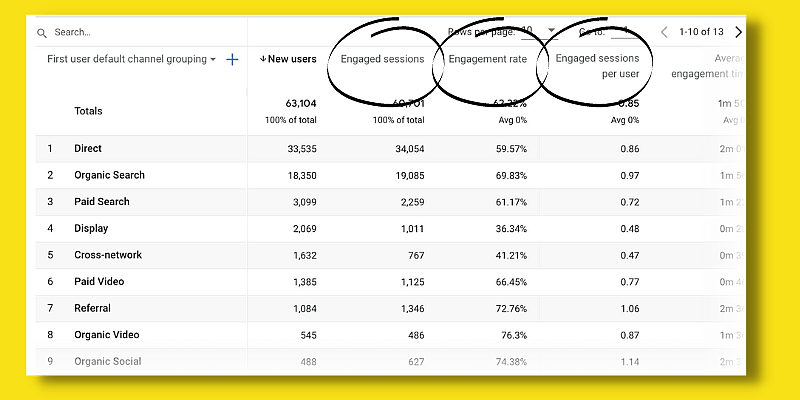
Say goodbye to Bounce Rate, GA4 has a host of new engagement metrics.
These are:
- Engaged Sessions
- Engagement Rate
- Engaged Sessions per User
- Average Engagement Time
How does this impact reporting?
Rather than a simple pageview, there’s more focus on active users on your site. This is a big shift from UA to GA4.
Your website goal should be to get your audience on your site and then keep them there.
4. BigQuery
GA4 comes with access to Google’s BigQuery, a fully managed and serverless data warehouse.
You can use BigQuery to access your raw GA4 data and run SQL queries on it.
This harnesses the power of machine learning to run multilevel data analysis for deeper insights.
5. Explorations Reports
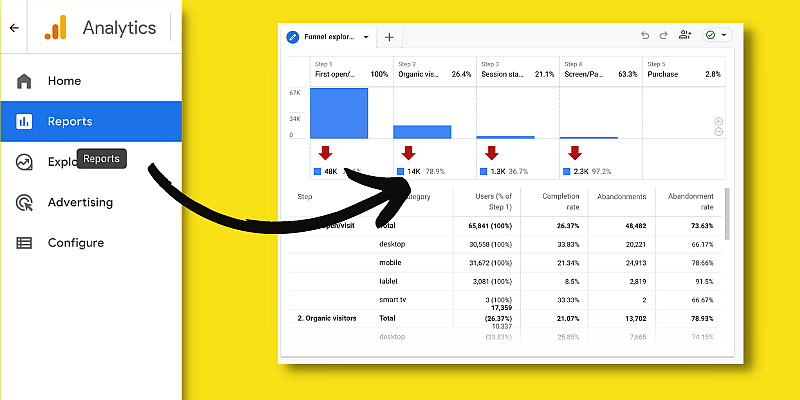
The Google Analytics 4 upgrade comes with a new set of report templates known as ‘Explorations’. These provide high-level insights that go beyond your standard reporting.
These include:
- Free-form – What insights can you uncover with custom charts and tables?
- Funnel exploration – What user journeys can you analyse, segment and breakdown with multi-step funnels?
- Path exploration – What user journeys can you uncover with tree graphs?
- Segment overlap – What do intersections of your segments of users tell you about their behaviour?
- Cohort exploration – What insights can you get from your user cohorts’ behaviour over time?
- User lifetime – What can you learn by analysing the entire lifetime of your users?
It also comes with various use case templates, including:
- Acquisition – How successful are your marketing efforts?
- Conversion – What does your customer journey to conversion look like?
- User behaviour – How do your users move through your app or site from where they first land?
- Predict top spenders – Which marketing channels will help me find my top spenders?
- When getting used to the new interface, we recommend setting up the Google Demo account and playing with these use cases.
It’s a great start to familiarise yourself with how these exploration reports are built and what you can do with them.
6. Conversions based on multiple conditions
UA enabled you to create reports on single conditions. These were:
- Pageviews
- Events
- Duration
- Pageviews/screens per session
However, it does not allow you to create conversions based on multiple conditions.
For example, let’s say you wanted to create a conversion based on the following conditions:
User visited a specific page on your website, scrolled more than 95% of it and made a purchase of more than £50.
To do this, you would:
- Create a new audience with multiple conditions
- Create an audience trigger that logs an event when a user becomes a member of this audience
- Mark the event as a conversion
Need help upgrading to Google Analytics 4?
The Google Analytics 4 upgrade has some significant differences in terms of interface, generating reports and event tracking.
If you’d like help with setting GA4 up and customising it for your business, fill in the form below for your free consultation.


