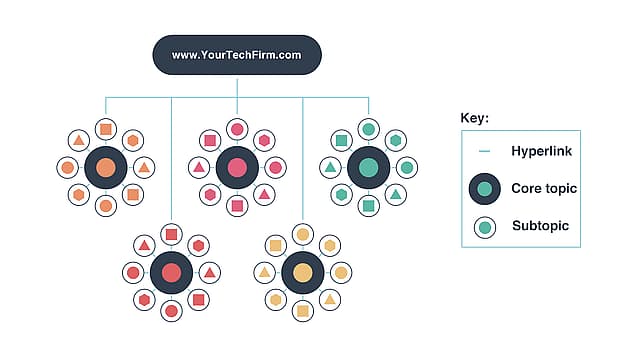3 Quick tips for improving your SEO.
15.12.2020
As we prepare for a new year and a completely different landscape to that of this time last year, marketers, strategists and entrepreneurs begin to plan for the year ahead.
Here are 3 quick tips on improving your search strategy in the first few months of 2021.
Tip #1: Monitor core updates and EAT.
Google, like most businesses, wants to incrementally improve as often as possible. But for a powerhouse like Google, this means hundreds or thousands of changes every year.
During 2020, core updates had a significant impact on search visibility for many businesses, and during such a chaotic year, this hardly made the lives of search marketers any easier.
Here are 4 case studies which detail the effect Google’s core search updates had on businesses across sectors.
Most changes aren’t noticeable, and they often tell us about the big ones, but does that mean we should rely on their comms to prepare ourselves?
Google explains:
“We aim to confirm such updates when we feel there is actionable information that webmasters, content producers, or others might take about them”.
To keep on top of all of these changes and make sure you don’t miss out on the important ones, follow Google’s Search Liason on Twitter @searchliaison, as well as the search guru himself, Danny Sullivan: @dannysullivan
Despite the hundreds of annual updates to search engines, one thing remains clear: quality content is king.
If you are serious about competing in search, you should consider reading up on the important role quality plays in improving your Expertise, Authority and Trust (EAT) signals.
Benchmark your content by reading up on the latest search quality guidelines.
Tip #2: Watch your Speed. Page speed is increasingly affecting your SEO.
In recent years page speed has had an increasing impact on your site’s search performance.

Google wants to provide its users with the best search experience possible, so it is understandable why page speed signals like “page load time” and “time to first byte” are becoming prominent factors in assessing the user experience.
Site speed and page speed are now important signals used by search algorithms to rank pages.
A slow page speed means search bots can crawl fewer pages which can also affect the indexation of larger sites.
In addition, slow page speed can result in higher bounce rates, less time spent viewing pages on your site and fewer conversions.
Evaluating your page speed is simple. Just go to Google’s PageSpeed Insights to generate your Page Speed Scores. Your speed score reports on two metrics: First Contentful Paint (FCP) and DOMContentLoaded (DCL).
But what’s next? How do you improve your page speed?
Here are 7 ways you can increase your page speed and maintain or improve your search visibility.
Compress your files.
Gzip is a file compression software to reduce the size of CSS, HTML and JavaScript files which exceed 150 bytes. For image compression, see ‘Optimise images’ below.
Optimise images.
Make sure your images are only as large as they need to be, they’re in the correct format and they’re compressed for the web.
For photographs, use JPEGs, for graphics with under 16 colours, use PNGs and for SVGs, make sure you consider page speed and SEO as laid out in this guide.
You can also create templates for images you use multiple times on your website, like buttons and icons. By using CSS sprites, you create fewer HTTP requests when loading content which increases your page speed.
Optimise your code.
Google recommends using CSSNano and UglifyJS to remove spaces, commas and other unnecessary characters from your code. This can have a significant impact on your page speed, as well as removing code comments, formatting and unused code.
Reduce redirects.
Whenever a page on your site redirects you to another page, the user faces a longer load time while they wait for the HTTP request-response cycle to run. So eliminate any unnecessary redirects to boost page speed.
Utilise browser caching.
When the browser requests some content from the webserver, if the content is not already in the browser cache then it has to be retrieved directly from the web server. However, if the content was cached in the past, the browser can bypass the server and retain the content directly from it’s cache which is far quicker.
If you do not regularly change your website design you can set a longer expiration date for your cache. Usually one year is a reasonable time period.
Improve server responsiveness.
Server response time is affected by your traffic, the number of resources a page uses, the software the server uses and your hosting solution.
The optimal server response time is less than 200ms.
To optimise your time to first byte, try to identify poor performance like slow routing or lack of memory and fix or upgrade them.
Use CDNs.
Content distribution networks (CDNs) are server networks used to distribute the burden of delivering content. Copies of your website would be stored in multiple data centers across the world so that users experience faster access to your content.
Tip #3: Organise your content.
Over recent years, search engine optimisation has changed dramatically. This is largely down to the evolving nature of search queries – the way people ‘ask’ search engines for answers.

People once used exact keywords to rank for the terms that they wanted their business to be associated with. Now, topics have replaced this thinking due to search engine algorithms being able to understand how ideas relate.
Using keywords that precisely match a person’s search isn’t the most important ranking factor in the eyes of an SEO wiz. Rather, it’s the intent behind the keyword, and whether or not a piece of content on your website solves for that intent.
Due to the large changes in search queries and search algorithms, pillar pages, topics and subtopics have stepped in to provide the framework of a successful inbound strategy and have changed the way marketers approach SEO.
But that doesn’t mean keyword research is an outdated process.
Keyword research tells you what topics people care about and, assuming you use the right SEO tool, how popular those topics are among your audience.
By researching keywords that are getting a high volume of searches per month, you can identify and sort your content into topics that you want to create content on. Then, you can use these topics to dictate which keywords you look for and target.
By researching keywords for their popularity, search volume, competition, and general intent, you can create content which answers the questions that most people in your audience are searching for.
Further categorising your content into the three stages of the buyer’s journey (awareness, consideration, decision) will also help you understand and solve for the intent behind searches.
Topics.
Topics are the things you want your business to be known for. In other words, what you want to appear in search engines for when someone enters a related query.
Subtopics.
Subtopics are the interlinked content related to your core topic. They help boost your site’s relevance to the core topic when someone enters a related query in a search engine.
Pillar pages.
Pillar pages cover all content relating to a topic on one page. They contain detailed topic cluster content; blog posts, webinars, white papers, podcasts, videos etc.
Having your core topic housed on a single page helps search engines discover and rank your content based on its relevance to the search query as well as other signals like page/domain authority and page speed.