8 Google PPC best practices.
04.05.2020
Paid campaigns can do wonders for your business. Whether you are starting, trying to scale, or running an already successful business, paid marketing is something that you should be doing to boost your chances of success.
PPC has great potential for anyone who gets involved. Let’s see a list of PPC marketing best practices and see how they can help your business.
1. Find the best keywords
The most important thing when you’re running Google Ads is that the right people see them. You want your ads to be shown to the right people at the right time along their buyer’s journey.
Google Ads uses a bid model. This means how much you spend for each click on your ad depends on the level of competition for that keyword. If you stick with broad keywords that everyone is uses, you could end up spending a lot of money quickly. You also risk attracting low-quality traffic to your website, thus reducing the ROI of your ad spend.
When you choose highly relevant keywords which accurately reflect the web pages you are promoting, you will receive better leads that are more likely to do business with you, all while spending less to get them there.
The three main benefits of doing keyword research are:
- To understand the keywords people are using most often
- To find out how popular specific keywords are
- To see how competitive each keyword is
There are a number of keyword research tools you can use to discover everything you need to know to get started. We suggest using Google’s free Keyword Planner or Ubersuggest if you’re starting out. But there are plenty more tools to explore, like SEMrush, Moz and ahrefs.

Each tool will show you the average number of monthly searches for your selected keyword, the level of competition and the estimated costs for bidding on those keywords.
You want to select a list of keywords that have a high relevance to your service/product, a reasonable number of monthly searches, and aren’t too expensive. Ubersuggest does a great job of highlighting the most impactful keywords for you to target based on the criteria above.
Make sure you keep an eye on how many conversions each keyword is generating so you don’t end up spending too much on high-priced keywords that don’t perform for you.
Also, don’t forget to consider negative keywords. You don’t want to show up in results when people search for something which has nothing to do with your business.
2. Define your target audience
Defining your target audience is something you should keep at the heart of all your marketing efforts. Who is this for and why do they need it?
You should use your buyer personas to communicate effectively with your target audience. Buyer personas are fictional representations of your ideal customer profiles. They are placed at the centre of any customer or prospect interactions as they help you serve your audience in a more personalised and human way. If you don’t already have buyer personas, download our free guide and get started today.
From nailing the right language to the visual design and CTA, your buyer personas will come in extremely handy when setting up digital ads. This step is crucial if you want to get the most out of Google Ads’ targeting features too – more on that later.
3. Use focused ad groups
When you create a campaign in Google Ads, you can divide it into ad groups. In each ad group, you can include related keywords, ad copy and landing pages. You want to make sure that all the components in each ad group are relevant to each other. All keywords should make sense within all the ads, which should also make sense with all the landing pages.
If you keep your ad groups concise and small, you will have an easier time managing and organising your PPC strategy. Keeping your ad groups specific often leads to improved quality scores which decreases your spend in the long run.
4. Use strong, clear CTAs
Getting your ads in front of the right people is one thing, but getting those people to take action is another. If your ad is seen by every single person in your target audience but no one clicks it, your ad has been borderline useless.
You can increase the chances of your audience clicking on your ad by using strong calls-to-action. Using the right language is also key here.
Some tips on writing compelling CTAs:
- Use a strong command verb to start
- Use language that provokes emotion
- Give your audience a reason
- Don’t be afraid to get creative
- Use numbers where possible
Use this guide by our friends at WordStream to write powerful CTAs.
You don’t have a lot of room to work with in a Google PPC ad, so you must be clear with the action you want people to take, and concise in the rest of the message conveyed.
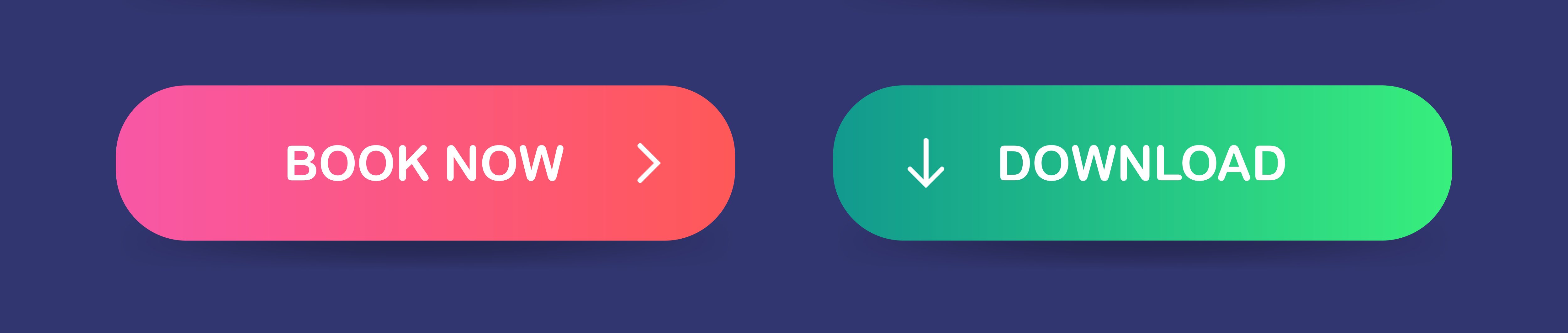
5. Create compelling landing pages
Someone’s clicked on your ad – great. Now what? Custom landing pages convert visitors into leads by enticing the visitor to take action; enter a form; sign up for an event; purchase a product, etc.
Whatever the goal of your landing page, you need to make sure it is designed to optimise for the completion of that goal. If your goal is to optimise for downloads of a guide, you could display what’s in the guide, the benefits of downloading it, and testimonials from people who have used the guide.
Again, you need strong calls-to-action on your landing page. Also, it’s equally important that your landing page is relevant to your ad. Does it make total sense why someone should click on your ad and end up on this page?
You can also use tools to dynamically change the landing page according to each audience type. For example, if the audience is coming from the US, you can serve them a different landing page to the audience coming from the UK. This is possible thanks to Personyze, HubSpot and other similar software. They let you change your landing pages according to visitor preferences which results in a better user experience and more conversions.
6. Select your targeting options
Google Ads offers a range of options for limiting who sees your ads. With PPC, you pay based on clicks, so you want those clicks to have the highest chance of converting. With a limited budget you want to drive as much revenue from your ads as you can, so you need to focus on generating high-quality clicks from users who are more likely to convert. It’s a classic case of quality over quantity.

Increasing your clicks from people interested in your site also improves your quality score. Since your ads are more likely to show up for people that will be interested in your website, they’re more likely to click through.
Google also offers targeting options based upon a user’s:
- Geography
- Interests
- Device
- Demographics
- Behaviour
What you know about your buyer personas comes in very handy here.
7. Ad extensions
Ad extensions are a way to provide additional useful information to your ad in a way that grabs the viewer’s attention. There are a few ad extensions to consider when making your ads, but here are some of the most common:
- Sitelink extensions: Include additional links in your ad to other web pages on your site
- Location extensions: Add your address – perfect for local businesses
- Call extensions: This adds your phone number to the ad
- App extensions: A “download the app” button
- Callout extensions: Some relevant key selling points e.g. “Free Shipping” or “Made in London”.
- Price extensions: The price of the product/service
- Promotion extensions: The deal you are offering
Be strategic with your ad extensions. For example, if you know that your audience is mostly on mobile devices, consider adding a call extension so people can call you directly from the ad.
It’s important not to overdo it with your ad extensions. You don’t want to distract the audience from the main goal of your ad, but you can use them strategically to add value.
8. Split tests
Split testing, or A/B testing, is a method of conducting controlled, randomised experiments with the goal of improving a website metric, such as form completions without the user knowing they’re in an experiment.
Some campaigns will perform better than others. Using one CTA vs another CTA might yield dramatically different results. By split testing your campaigns, you can do better in the long run. This will give you a clear direction and the chance to double down on something that’s tried and tested and works.
The best option is to select a minimum budget of say £50 and then test this budget with a selected audience or a list of keywords. If it doesn’t work out, move to another list. Or create two campaigns at once and then test their results.
Summary
Paid marketing is all about experimenting and repeating. If you are new to PPC marketing but want to get ahead, then the best strategy is to follow what competitors are doing and then replicate them. Once you have been running them for a while, your focus should shift to learning and optimising your campaigns to bring a stronger return on investment.

